SansAmp Bass Driver DI⁚ An Overview
The Tech 21 SansAmp Bass Driver DI is a versatile, multi-functional pedal. It functions as a preamp, direct box, and effects pedal, offering a wide range of tones from vintage warmth to modern aggression. Its compact design and robust build quality make it ideal for both studio and live applications. The SansAmp’s unique circuitry emulates the sound of a tube amplifier, even at low volumes.
The SansAmp Bass Driver DI, a cornerstone in many bassists’ rigs, is more than just a direct box; it’s a comprehensive tone-shaping tool. This highly regarded pedal from Tech 21 seamlessly blends the functions of a preamp, overdrive, and direct injection box into one compact unit. Its core strength lies in its ability to emulate the rich, warm tones of a tube amplifier, a characteristic highly sought after by bassists across genres. The SansAmp Bass Driver DI’s intuitive controls allow for precise adjustments to your bass’s tone, letting you dial in the perfect sound for any situation. Whether you’re aiming for a vintage, warm tone or a modern, aggressive sound, this versatile pedal delivers. Its design incorporates a flexible output configuration, enabling direct connection to mixing consoles, power amplifiers, or recording interfaces. This eliminates the need for additional gear, streamlining your setup for both live performances and studio recordings. The manual will guide you through all aspects of its operation and capabilities.
Key Features and Specifications
The SansAmp Bass Driver DI boasts a robust feature set within its compact footprint. At its heart is the proprietary SansAmp technology, accurately replicating the coveted warmth and harmonic richness of tube amplifiers. Controls include Drive, Bass, Mid, Treble, and Presence, allowing for extensive tone shaping. A Blend knob lets you seamlessly mix your processed and clean signals. Output options include a 1/4″ instrument-level jack and a balanced XLR output for direct connection to mixing consoles or recording interfaces. Phantom power capability eliminates the need for an external power supply when used with compatible equipment. The unit’s all-analog signal path ensures a natural, responsive feel and rich, organic tone. Durable construction and a road-ready design ensure longevity, making it a reliable companion for both studio sessions and live performances. The input impedance is optimized for various bass types, ensuring optimal signal transfer regardless of your instrument’s active or passive nature. The pedal operates on a standard 9V DC power supply (center negative). Detailed specifications, including exact frequency ranges, can be found within the complete SansAmp Bass Driver DI manual.
Connectivity Options and Configurations
The SansAmp Bass Driver DI offers flexible connectivity options to integrate seamlessly into various setups. A standard 1/4-inch instrument input accepts signals from your bass guitar or other instruments. The unit features both balanced XLR and unbalanced 1/4-inch outputs. The XLR output is ideal for direct connection to mixing consoles or recording interfaces, providing a clean, noise-free signal. The 1/4-inch output can be used to connect to amplifiers or other effects pedals. The parallel output sends the unaffected instrument signal directly to another destination. This allows for splitting the signal before and after processing, creating diverse tonal options, depending on the application. Phantom power compatibility through the XLR output simplifies setup by eliminating the need for a separate power supply when used with mixer or interface phantom power. The user manual provides detailed information on grounding and impedance matching for optimal performance in various configurations, guiding users to avoid ground loops or signal issues. This versatility makes the SansAmp Bass Driver DI adaptable for live performance, studio recording, and rehearsal environments.

Operating the SansAmp Bass Driver DI
The SansAmp Bass Driver DI’s intuitive controls allow for easy tone shaping. Adjust the Drive, Bass, Treble, Presence, and Blend knobs to dial in your desired sound. The Level control sets the overall output volume. The manual details advanced techniques for maximizing the pedal’s versatility and achieving a wide range of tones.
Basic Controls and Settings
The SansAmp Bass Driver DI boasts a straightforward control layout. The Drive knob introduces harmonic distortion, ranging from subtle warmth to aggressive overdrive. Experiment with this to find your preferred level of grit. The Bass and Treble controls shape the low and high frequencies respectively, allowing you to sculpt the overall tonal balance. A precisely calibrated Presence control adds brilliance and air to the top end, enhancing clarity and definition. The Blend knob mixes the processed signal with the clean, dry signal from your bass, providing control over the effect’s intensity. Finally, the Level knob adjusts the overall output volume, ensuring optimal signal strength for your chosen destination; Remember to consult the complete manual for in-depth explanations and advanced usage tips.
Advanced Tone Shaping Techniques
Beyond the basic controls, the SansAmp Bass Driver DI offers subtle yet powerful ways to refine your tone. Interacting with the controls dynamically is key. For example, pushing the Drive knob while simultaneously adjusting Bass and Treble can yield surprising results. Slight adjustments to the Presence control can dramatically change the overall feel, adding warmth, bite, or clarity depending on the setting. Mastering the Blend knob is crucial; a small amount of dry signal can add tightness and definition, while a larger blend results in a richer, more saturated tone. Experiment with different combinations of settings to discover the full spectrum of sounds available. Don’t be afraid to push the boundaries; the SansAmp responds uniquely to various input levels and instrument characteristics.
Using Phantom Power
The SansAmp Bass Driver DI is conveniently powered via phantom power, eliminating the need for a separate power supply. This feature is particularly useful for live performances and studio sessions where multiple devices share a single power source. While it can operate with a minimum of 24V DC regulated power, 48V DC regulated power is recommended for optimal performance and to illuminate the LED indicator. To utilize phantom power, simply connect the XLR output of the SansAmp to a mixing console or interface equipped with phantom power. Ensure that the phantom power switch on your mixer is engaged before connecting the SansAmp. Consult your mixing console’s manual for specific instructions on enabling phantom power. Improper use of phantom power can damage equipment, so always double-check your connections and settings before powering on your gear.
Applications and Use Cases
The SansAmp Bass Driver DI excels in diverse applications. It’s equally at home in live performance setups, studio recording sessions, or integrated with other gear. Its flexibility makes it a valuable tool for bassists of all styles.
Live Performance Setup
For live performances, the SansAmp Bass Driver DI shines as a direct injection (DI) box, eliminating the need for a microphone and speaker cabinet. Its XLR output connects directly to a mixing console, providing a clean, balanced signal. The 1/4-inch output allows connection to a bass amplifier for onstage monitoring. Phantom power compatibility simplifies setup, eliminating the need for a separate power supply. Adjust the Level control to match the stage volume. Keep the SansAmp’s level close to unity gain to prevent overloading the amplifier input, which could lead to unwanted distortion. Experiment with the Drive, Bass, Treble, Presence, and Blend controls to shape your tone to suit the venue and your playing style. The SansAmp’s robust build and versatile tone shaping capabilities make it a reliable and adaptable tool for any live bass performance, ensuring a powerful and clear sound.
Studio Recording Techniques
In the studio, the SansAmp Bass Driver DI offers unparalleled flexibility. Its ability to emulate tube amp characteristics provides warmth and richness, enhancing the bass tone without the need for bulky amplifiers and microphones. The DI function sends a pristine signal directly to your audio interface, minimizing noise and maximizing clarity. Experiment with the Drive control to add subtle grit or aggressive distortion, depending on the desired effect. The Bass, Treble, and Presence controls allow precise tonal sculpting, tailoring the sound to perfectly complement the mix. The Blend control allows you to mix the processed and unprocessed signals, creating a unique blend of warmth and clarity. Multiple output options—XLR and 1/4-inch—provide compatibility with various recording setups. Remember to set your active instrument’s tone controls flat, and slowly boost if necessary. For passive instruments, set volume and tone controls to maximum. This approach minimizes noise while maximizing the SansAmp’s tonal potential, resulting in professional-quality bass recordings.
Integration with Other Gear
The SansAmp Bass Driver DI seamlessly integrates into various signal chains. Its instrument-level input accepts signals from basses, distortion pedals, and other effects. The 1/4-inch output connects directly to amplifiers or effects loops, while the XLR output provides a balanced signal for professional audio interfaces, mixers, and recording consoles. This versatility makes it a central component in diverse setups. For live performance, connect the XLR output to a mixing console’s DI input, ensuring a clean, balanced signal. In the studio, the SansAmp can be placed before or after other effects pedals, depending on your desired sonic character. Experiment with different placements to achieve unique tonal textures. The parallel 1/4-inch output allows for simultaneous use of the processed and unprocessed signal, offering creative mixing options. Its ability to operate with phantom power eliminates the need for external power supplies in many situations, simplifying your setup. This ease of integration and broad compatibility makes it a staple for bassists of all levels.
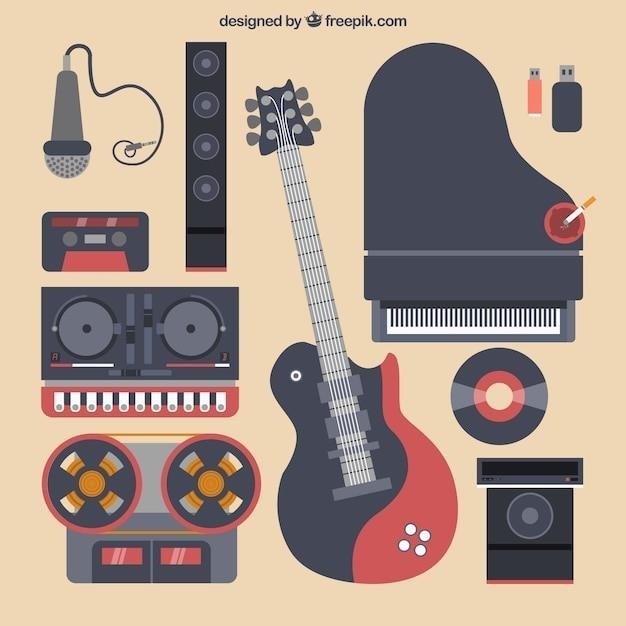
Troubleshooting and Maintenance
The SansAmp Bass Driver DI is generally reliable, but occasional issues might arise. Consult the manual for troubleshooting common problems and solutions. Regular inspection and cleaning will ensure optimal performance and extend the unit’s lifespan.
Common Issues and Solutions
This section addresses frequently encountered problems with the SansAmp Bass Driver DI and offers practical solutions. One common issue is a lack of output. Check all cable connections, ensure the unit is receiving power (either phantom power or a 9V DC adapter), and verify that the input signal is present and at an appropriate level. Noisy operation might stem from insufficient grounding, interference from other equipment, or a faulty cable. Try different cables and power sources. If the LED indicator doesn’t illuminate with phantom power, ensure your mixer is properly supplying 48V phantom power, as lower voltages may not be sufficient. Distorted output could be caused by excessive input gain or clipping within the SansAmp itself. Reduce the input signal level or adjust the Drive control for a cleaner sound. If the unit stops working entirely, check the power supply and cables again; a damaged power supply might require replacement.
Maintaining Optimal Performance
Prolonged optimal performance of your SansAmp Bass Driver DI relies on consistent, proper care. Regularly inspect all cables for damage, ensuring secure connections at both ends. Avoid exposing the unit to extreme temperatures or humidity, as this can affect its internal components and potentially lead to malfunctions. Keep the unit clean; dust accumulation can interfere with its operation. Use a slightly damp, lint-free cloth to gently wipe the exterior. Avoid using harsh chemicals or abrasive cleaners. If you’re using the XLR output, always ensure your mixer is set to provide phantom power appropriately. Don’t push the input signal excessively to avoid distortion or damage. For best results, set the SansAmp’s Level control close to unity gain to prevent overloading the amplifier input and unwanted distortion. Periodically test the unit’s functionality to identify any potential problems early. Storing the unit in a protective case when not in use helps to avoid accidental damage.
Finding the SansAmp Bass Driver DI Manual
Locating your SansAmp Bass Driver DI manual is crucial for understanding its full potential and ensuring proper usage. If you purchased the unit new, the manual should have been included in the packaging. Check the box and its contents thoroughly. If it’s missing, contacting the retailer from whom you bought the pedal is the first step. Many retailers keep digital copies of manuals for their products. Tech 21, the manufacturer, is another excellent resource. Their website often hosts downloadable PDF versions of manuals for their products, including the SansAmp Bass Driver DI. Search their support section or product pages. Online forums dedicated to bass gear and Tech 21 products can be invaluable. Other users may have shared links to the manual or have suggestions on where to find it. Finally, a general web search using keywords like “Tech 21 SansAmp Bass Driver DI manual PDF” might yield results from various online document repositories or user-uploaded files. Remember to download only from reputable sources to avoid malware or corrupted files.