Dixell XR60CX Manual⁚ A Comprehensive Guide
This manual provides a complete guide to the Dixell XR60CX, a versatile microprocessor-based temperature controller. It covers installation, configuration, relay outputs, alarm systems, troubleshooting, and more. Learn to utilize its features for optimal performance.
Quick Start-Up Procedure
Get your Dixell XR60CX up and running quickly with this streamlined procedure. First, ensure your controller matches your voltage requirements⁚ XR60CX-AN1F1 for 12/24V, XR60CX-4N1F1 for 120V, and XR60CX-5N1F1 for 230V. All probes must be either PTC or NTC, and within the -58°F to 140°F range for auto-recognition. If you don’t complete the setup within one minute, either power-cycle the unit or manually adjust parameters (Section 9). Next, install the controller according to the provided instructions. Within that one-minute window, complete the following steps⁚ Press and hold the SET and DOWN keys for three seconds to allow the controller to automatically recognize and adjust to the connected probe type (the display will briefly show ‘tPd’ followed by ‘ntC’ or ‘PtC’). Press and hold the AUX/tC key for three seconds to display parameter ‘tC’. Use the UP/DOWN keys to adjust as needed, confirming with the SET key (see Table 1 for settings). Finally, press and hold SET for three seconds until the C/F icon flashes. Adjust the set point using the UP/DOWN keys, confirming with the SET key. You’re now ready to operate your XR60CX.
Installation and Mounting
Proper installation of the Dixell XR60CX is crucial for optimal performance and longevity. Begin by carefully selecting the appropriate model based on your system’s voltage requirements (XR60CX-AN1F1 for 12/24V, XR60CX-4N1F1 for 120V, and XR60CX-5N1F1 for 230V). The XR60CX is designed for mounting on a vertical panel. Before installation, ensure you have a 29mm x 71mm hole prepared for the unit. Use the provided mounting bracket to securely fasten the controller to the panel. Accurate placement ensures easy access to the control panel for adjustments and monitoring. Pay close attention to the wiring diagrams provided within the full manual to correctly connect the various components, including probes, relays, and power supply. Incorrect wiring can lead to malfunctions or damage to the unit. After mounting, double-check all connections and ensure they are secure and properly insulated to prevent short circuits. Proper grounding is also important for safety and to minimize electrical noise that could affect the controller’s readings and performance. Following these steps will help guarantee a trouble-free and efficient installation of your Dixell XR60CX temperature controller.
Parameter Settings and Configuration
The Dixell XR60CX offers extensive configuration options accessible through its keypad interface. Before adjusting parameters, understand that altering certain settings may require specific knowledge of refrigeration systems. Always consult the complete manual for detailed explanations of each parameter and their impact on the controller’s operation. Begin by setting the crucial ‘tC’ parameter, which determines the controller type (on/off heating, off-cycle defrost, etc.). This selection will enable or disable other relevant parameters. Next, configure settings such as defrost duration, defrost termination temperature, and compressor/fan delays. These settings are critical for optimizing defrost cycles and preventing system damage. You can also adjust temperature alarms (high and low limits), deadbands, and hysteresis to fine-tune the controller’s responsiveness and protect your equipment from extreme temperatures. The XR60CX allows for calibration of temperature probes to ensure accurate temperature readings. Remember to consult the parameter table within the full manual for a detailed description of each setting and its associated range of values. Properly configuring these parameters is vital for achieving optimal performance and efficiency from your refrigeration system. Incorrect settings may lead to malfunction or damage. Always back up your settings using the hot key functionality to prevent accidental loss of configuration.
Understanding Relay Outputs (Compressor, Defrost, Fan)
The Dixell XR60CX utilizes three relay outputs to independently control the compressor, defrost cycle, and evaporator fan. Understanding how these outputs function is crucial for proper system operation. The compressor relay activates and deactivates the refrigeration compressor based on the setpoint temperature and other configured parameters. The defrost relay initiates and controls the defrost cycle, whether it’s electrical or hot gas defrost. This relay’s operation is governed by parameters such as defrost duration and termination temperature. The fan relay manages the evaporator fan, ensuring proper air circulation within the refrigeration unit. The XR60CX’s flexibility allows for various configurations of these relays, depending on the specific needs of your system. For instance, the fan can be set to operate continuously, only during the cooling cycle, or only during defrost. Proper wiring of these relays to the respective components is essential. Incorrect wiring can lead to malfunctions and potential damage to the equipment. Consult the wiring diagram within the complete manual to ensure correct connections. Remember to always adhere to safety guidelines when working with electrical components and refrigeration systems. The interaction between these three relays is carefully controlled by the programmed parameters, resulting in efficient and reliable refrigeration performance.
Alarm Systems and Troubleshooting
The Dixell XR60CX incorporates comprehensive alarm systems to alert users to potential issues. These alarms are triggered by various conditions, such as high or low temperatures, sensor failures, or internal errors. The system uses visual indicators (flashing LEDs) and audible alerts (a buzzer) to signal these alarms. Understanding the alarm codes is vital for effective troubleshooting. The manual provides a detailed list of alarm codes and their corresponding causes. When an alarm is triggered, the first step is to identify the alarm code displayed on the unit. Refer to the troubleshooting section of the manual to pinpoint the likely cause based on the alarm code. Common problems include sensor malfunctions, wiring issues, or refrigerant leaks. Check all connections and ensure sensors are properly installed and functioning correctly. If the problem persists after checking connections and sensors, further investigation may be necessary. This could involve checking the compressor, condenser, and evaporator for any malfunctions. In more complex scenarios, consult a qualified refrigeration technician. The XR60CX features an internal watchdog that monitors data and memory integrity. If a failure is detected, an “EE” alarm will be raised, indicating a potential internal problem requiring professional attention. Remember to always prioritize safety when troubleshooting refrigeration systems; consult with professionals if needed;
Temperature Measurement and Calibration
Accurate temperature measurement is crucial for the proper functioning of the Dixell XR60CX. The controller uses temperature probes (either PTC or NTC) to monitor temperatures within the refrigeration system. Proper probe selection and installation are essential for accurate readings. The XR60CX allows for calibration of these probes to compensate for any discrepancies. This calibration process ensures the displayed temperature accurately reflects the actual temperature. The manual details the procedure for calibrating the probes, which usually involves adjusting offset values within the controller’s settings. Calibration may be necessary if there’s a noticeable difference between the displayed temperature and a known accurate temperature measurement taken with a secondary calibrated thermometer. Before calibrating, ensure the system is stable and the probes are correctly positioned. The calibration process might require specialized tools and a thorough understanding of the controller’s parameters. Incorrect calibration can lead to inaccurate temperature control, potentially impacting the system’s efficiency and performance. Always refer to the manual’s specific instructions for calibrating the probes. Regular calibration helps maintain accuracy and ensures the controller operates optimally. The frequency of calibration depends on the system’s usage and environmental conditions. In case of persistent inaccuracies despite calibration, consider replacing the probes or seeking assistance from a qualified technician.
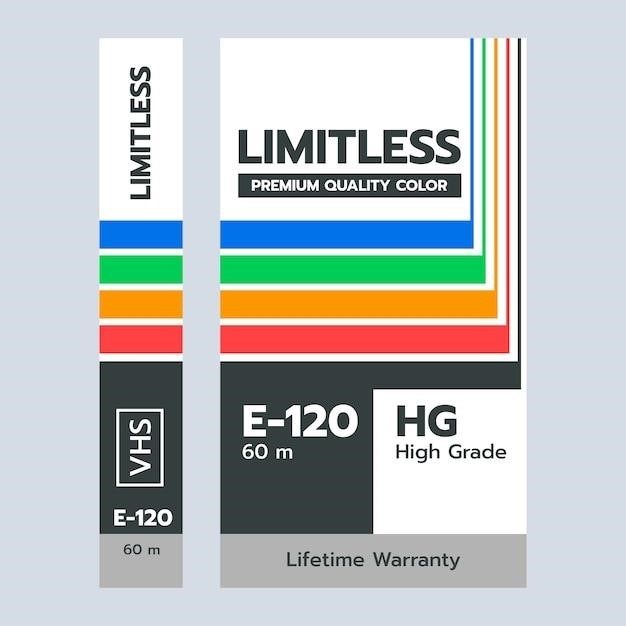
Programming Using a Hot Key
The Dixell XR60CX offers a convenient method for programming and saving controller settings using a hot key. This feature streamlines the configuration process, allowing for quick replication of settings across multiple units. The hot key is a small device that connects to a dedicated port on the controller. To program using the hot key, first, configure the desired settings on one XR60CX unit using the front keypad. Once the settings are finalized, insert the hot key while the controller is powered on. A specific key combination, usually involving the SET key, initiates the programming sequence. The controller will display a confirmation message, indicating that it’s ready to receive the settings from the hot key. After successful programming, the controller will display the saved settings. This method is particularly useful when setting up multiple identical controllers or when needing to quickly restore a previously saved configuration. The process allows technicians to efficiently configure multiple units with consistent settings, minimizing errors and saving time. The hot key eliminates the need for manual entry of parameters on each controller, making the installation and configuration much more efficient. However, it’s essential to carefully follow the instructions in the manual to avoid errors. Incorrect usage of the hot key could lead to incorrect settings and malfunctions. Always ensure that the hot key is properly connected and that the programming sequence is correctly executed. The manual provides detailed instructions and troubleshooting steps for using the hot key effectively.
Communication with XWEB or Other Monitoring Systems
The Dixell XR60CX boasts advanced communication capabilities, enabling seamless integration with various monitoring systems, including Dixell’s own XWEB platform. This allows for remote monitoring and control of the controller’s functions, providing enhanced system management and troubleshooting. The XR60CX utilizes TTL communication protocol, which can be easily converted to other protocols using an interface such as the XJ485CX-00000 key. This key acts as a converter, bridging the gap between the controller’s internal communication and external systems. By connecting the XJ485CX key to the XR60CX’s hot key port, data transmission to XWEB or other compatible monitoring systems is enabled. This allows for real-time monitoring of temperature readings, alarm status, and other critical parameters. Remote access to the controller’s settings is facilitated through this connection, enabling adjustments and modifications without direct access to the unit. This feature is highly valuable in large-scale installations or remote locations, allowing for centralized system management and proactive maintenance. The integration with XWEB or other systems provides a comprehensive overview of the refrigeration system’s performance, improving efficiency and reducing downtime. Data logging and historical analysis capabilities offered by these monitoring systems further enhance system optimization and troubleshooting. The XR60CX’s communication capabilities contribute significantly to improved system management and enhanced operational efficiency. Consult the specific documentation for your chosen monitoring system for detailed setup and configuration instructions.
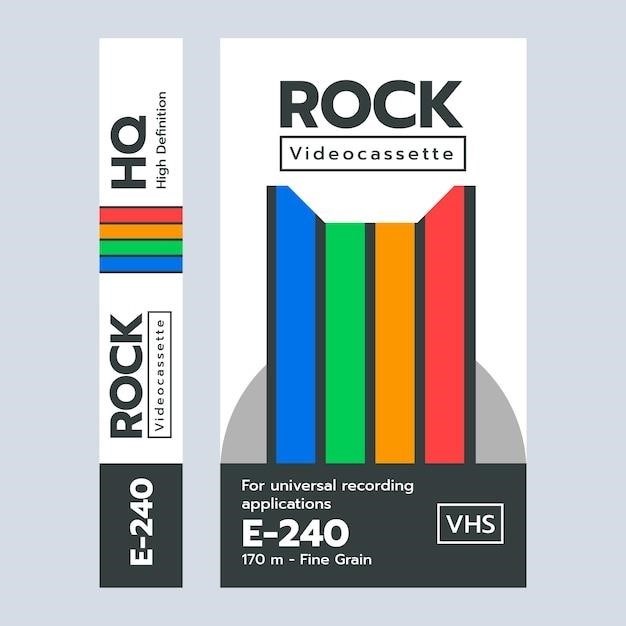
Max/Min Temperature Recording and Resetting
The Dixell XR60CX features a convenient built-in function for recording maximum and minimum temperatures, providing valuable data for monitoring system performance and troubleshooting potential issues. Accessing these recorded values is straightforward; simply press and release the UP key to view the maximum recorded temperature, clearly displayed as “Hi” followed by the value. Similarly, pressing the DOWN key reveals the minimum temperature, indicated by “Lo” preceding the recorded value. These readings offer a comprehensive overview of temperature fluctuations within the controlled environment. To reset the recorded maximum and minimum values, a simple procedure is employed. First, locate the SET key on the controller’s keypad. Press and hold this key for more than three seconds while the maximum or minimum temperature is displayed. The display will then show “rSt”, indicating the initiation of the reset process. To confirm the reset operation and return to the normal temperature display, the “rSt” message will begin flashing briefly before reverting to the current temperature reading. This feature allows for regular clearing of recorded data, ensuring the accuracy of subsequent recordings and facilitating effective system monitoring. The ability to track both maximum and minimum temperatures over time is a valuable tool for analyzing system behavior, identifying potential deviations, and optimizing performance. This data can be critical in preventing equipment malfunction and ensuring optimal operational efficiency.
Specific Model Variations (XR60CX-AN1F1, XR60CX-4N1F1, XR60CX-5N1F1)
The Dixell XR60CX controller is available in several model variations to accommodate diverse voltage requirements and application needs. Understanding these variations is crucial for selecting the correct model for your specific installation. The XR60CX-AN1F1 is designed for use with 12 or 24-volt systems. This model is suitable for applications where lower voltage power supplies are utilized. Its compact design and low power consumption make it a versatile choice for various refrigeration and temperature control systems operating at these voltage levels. The XR60CX-4N1F1, on the other hand, is specifically designed for 120-volt applications. This model is ideal for installations in regions where the standard power supply operates at 120 volts. The increased voltage capacity makes it suitable for larger or more demanding applications requiring higher power output. Lastly, the XR60CX-5N1F1 caters to 230-volt systems, making it the appropriate choice for installations in areas where a 230-volt power supply is the standard. This model is designed to handle higher voltage demands, making it suitable for large-scale refrigeration or temperature control projects. Choosing the correct model ensures compatibility with your existing infrastructure and guarantees optimal performance and safety. Always verify the voltage requirements of your application before selecting a specific XR60CX model variant to avoid potential issues and ensure proper functionality.
Troubleshooting Common Issues
This section addresses common problems encountered with the Dixell XR60CX and provides solutions. If the display shows a flashing “HA” message, this usually indicates a high-temperature alarm. Check the cooling system for malfunctions, ensuring proper refrigerant levels and compressor operation. Verify the alarm settings are correctly configured to match your application requirements. A flashing “LA” message signals a low-temperature alarm. Examine the cooling system for issues such as insufficient insulation, faulty sensors, or problems with the evaporator fan. Correct configuration of the alarm thresholds is also crucial. If the compressor or fan isn’t functioning as expected, verify the relay outputs are properly configured and functioning. Check the wiring connections to the compressor and fan motors for any loose or damaged wires. Inspect the relays themselves for any signs of failure. Ensure all probes are correctly connected and calibrated. Inaccurate temperature readings can stem from faulty probes or incorrect calibration. If the display shows an “EE” alarm, this indicates a failure in the internal data or memory. This often requires contacting Dixell support for assistance. Before contacting support, always check the power supply and ensure it meets the specifications for your specific XR60CX model (AN1F1, 4N1F1, or 5N1F1). Refer to the parameter settings section for detailed information on adjusting various settings. By systematically checking these common points, most issues can be resolved. Always refer to the complete manual for comprehensive troubleshooting details.